
Coupons in Amazon: a step by step guide for sellers
We all love discounts, it's a fact. Saving some money when purchasing an item is always a comforting feeling, but, as a seller, do you know the potential that coupons have? In this article we will explore the different ways in which they can help your business, when they should be used and how to manage your budget for coupons. Also, we will find out step by step the path to create a coupon inside Seller Central.
So, first things first, let's see the main features that coupons have to offer for us as sellers:
- Increase brand awareness
- Improve product positioning inside the search results and category pages
- Steal sales from competitors
- Test lower pricing without harmful consequences
Not bad, right? But remember that coupons should be an incentive, a solution to sail certain situations or periods. The abusive use of coupons could be harmful for the product and the brand, as customers will get used to them and will not be willing to buy your products without a discount. Also, it impacts brand reputation, because well established brands that offer quality items only make coupons available from time to time. So, if you want your brand not to have a low-end reputation, make sure your coupons are scarce and exceptional.
In which situations should coupons be enabled?
Each product is unique and so, you, as a seller, are the one who knows best your target audience as well as your goals, and should decide whether it is convenient to offer a coupon, of which type and of which amount. There are no universal rules. That being said, we can find five common situations in which coupons are advisable for any seller:
- Product launch. If you are debuting your product, probably it is a good idea to offer a discount. This will increase sales and make more customers notice your product. More sales will, in turn, help getting a higher position in the search results.
- Very high stock levels. If your inventory is getting out of hand, reducing it is a must. Offering a discount will, for sure, help you with that task.
- Low selling periods. Every product has a time of the year in which sales drop. Coupons are a great way to incentivize buyers to look at your items in these periods, so you can compensate your volume.
- Make the most of high selling periods. On the contrary to the previous point, every product has its peak season. It usually coincides with Black Friday, Christmas or Prime Day. But no matter when your high selling period is, yours will not be the only product peaking in that category. So, if you want to get more volume in exchange for some of the profit, this is a great moment to implement a coupon.
- Test the results of lower pricing. You may think your product's price is maybe a little too high. Coupons are the answer to finding out if results are better with a lower price. Also, it's an action easy to reverse, your customer will not be under the impression that you have risen the price and Amazon will not remove the buy box from your item if you decide to suppress the coupon.
Something that is also worth noting is that a coupon can be active for a maximum of 90 days. Also, coupons can be either a fix amount, a percentage over the total price or a buy one, get one promotion. Another important thing to consider is that coupons usually have a bigger effect the higher the price of the item is. For cheaper products, probably discounting a percentage is better than a total amount, as the customer will notice it more.
Managing your budget for coupons
Many sellers are surprised when they find out that Amazon charges them for every coupon redeemed. The figure changes for different markets; for example, for the US, it is $0.60 per time redeemed. The seller will only be charged if the customer buys the product, not if he or she just types the coupon but doesn't buy the item.
Another budget-related thing to take into account regarding coupons is that, before setting a new one up, Amazon will ask you for a budget with a total amount or order count. The total amount represents how much money you are willing to spend in this discount. For example, imagine your product's price is $10 and the coupon is $1; if you set a $100 budget, Amazon will allow your item to be sold with the coupon applied only 100 times, thus making sure you don't spend more money than expected. There is only one caveat for this, when the promotion reaches 80% of the established budget it will be suppressed. The other 20% will cover redemptions from customers who have already applied the promotion.
Regarding budget, we should lastly talk about the coupon promotion. Usually it is a good idea to run Sponsored Product ads, Sponsored Brand ads and/or Sponsored Brand videos to let consumers know about the discount.
Setting up a coupon step by step
- Access Amazon Seller Central
- Sign in to your account
- In the menu, click on Advertising > Coupons
- If it's your first time setting up a coupon, you will be prompted a page with all the information about the process. Once you are done reading it, click Create your first coupon
- In the coupons dashboard, click Create a new coupon
- Select which products will be eligible for the coupon (up to 200) and click on Continue
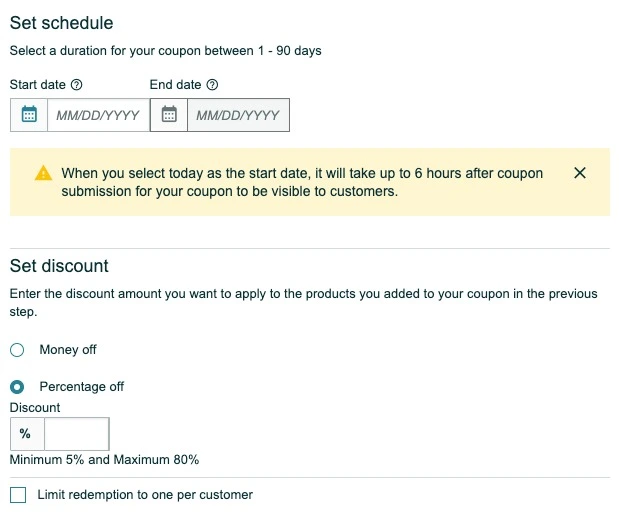
- Schedule the duration of your coupon
- Select Money off or Percentage off and enter the amount of the discount in the input below
- Choose if you want to limit redemption to one per customer
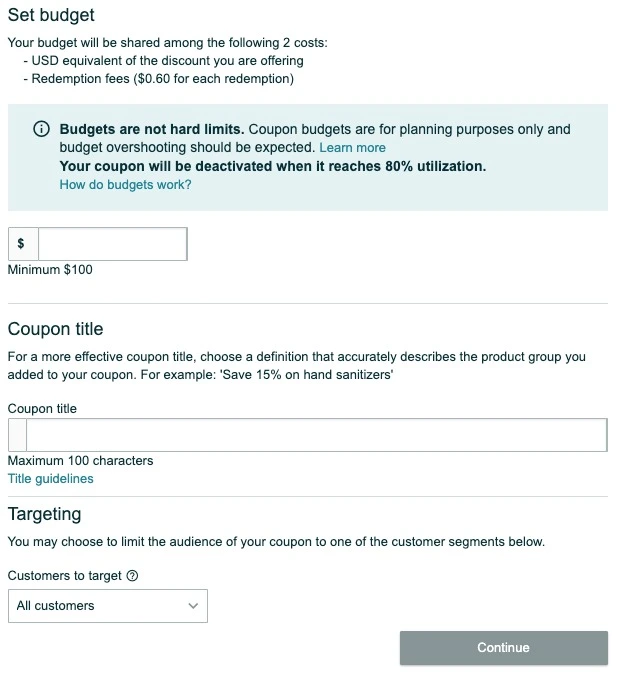
- Enter your budget
- Enter coupon title
- Choose which kind of Amazon user will be eligible for the discount (all customers, Amazon Prime members, Amazon Students members, Amazon Families)
- Click Continue
- Review everything and, if you don't detect any errors, click Submit coupon
Once the coupon is submitted, Amazon reviews it and, if approved, customers will be able to discover it in search results or product detail pages and on the Coupons home page in the Amazon store.
Conclusion
Coupons are a very useful tool for sellers in a number of situations and buyers always love them. Each product and brand are unique and so should the coupons strategy be. Defining it can be challenging, as almost any part of running your business on Amazon without the proper guidance. At Soem Labs we are here to help you succeed in growing your brand and being successful in the marketplace. You can reach us out through the contact form or sending us a message to contact@soemlabs.com.
Book a meeting with one of our Amazon experts to discover how to grow your business. Free and without compromise.